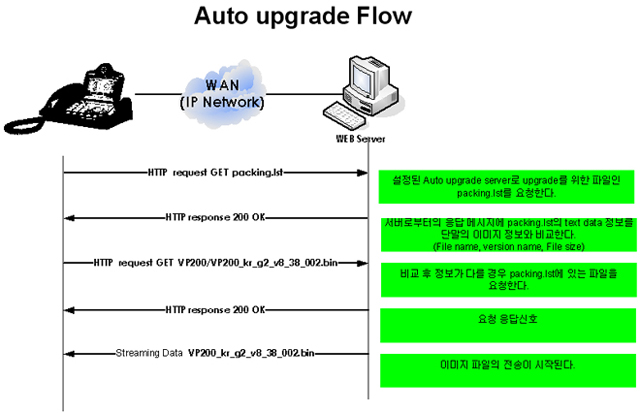
Configuration element
1. APOS config
Location: gateway
Type : APOS command
Content: command
2. auto config list script
location: HTTP Server.
type: test file.
Content: the name and version(serial) of inf file.
3. auto config command script.
location: HTTP Server.
type: test file.
Content: the command script which user want to add or modify.
The APOS config example – command
for APOS.
- auto upgrade for configuration.
config
auto-upgrade url
http://test_server.com/config/addpac/ap2640cfg.lst
auto-script ap2640cfg20061122.inf
auto-upgrade inf-serial 100
auto-upgrade verbose
auto-upgrade action auto
- auto upgrade for APOS.
config
auto-upgrade authentication login test password test
auto-upgrade auto-reboot
auto-upgrade url
http://test_server.com/config/addpac/apos.lst
auto-upgrade verbose
auto-upgrade action auto
- auto upgrade for configuration & APOS both.
config
auto-upgrade url
http://test_server.com/config/addpac/all.lst
auto-upgrade inf-serial 100
auto-upgrade authentication login test password test
auto-upgrade auto-reboot
auto-upgrade verbose
auto-script ap2640cfg20061122.inf
auto-upgrade action auto
The contents of packing list file (text
file)
- ap2640cfg.lst for auto upgrade configuration.
#APOS Configuration Auto-Upgrade
#2006-05-25
./ap2640cfg20061122.inf 1234567 22 NOV 2006 10:00:00
- apos.lst for auto upgrade APOS.
#APOS Auto-Upgrade
#2006-05-25
./ap2640rom_v8_23.bin 8.23 20 Jan 2003 16:30:00
- all.lst for auto upgrade APOS & config both.
#APOS & configuration Auto-Upgrade
#2006-05-25
./ap2640cfg20061122.inf 1234567 22 NOV 2006 10:00:00
./ap2640rom_v8_23.bin 8.23 20 Jan 2003 16:30:00
The contents of .inf file (text command script)
- ap2640cfg20061122.inf for auto config.
!
ftp-access accept-same-file
!
!ip tos
ip-tos rtp precedence 5
ip-tos rtp delay
ip-tos rtp throughput
ip-tos sig precedence 5
ip-tos sig delay
ip-tos sig throughput
!
! Voice service voip configuration.
voice service voip
fax protocol bypass
fax rate 9600
timeout tidt 4
qos-threshold delay 0
qos-threshold jitter 0
qos-threshold packet-loss 0
!
- ap2640rom_v8_23.bin
Put ap2640rom_v8_23.bin on
http://test_server.com/config/addpac
directory.
The explanation about operation.
- auto config flow.
gateway try to download ap2640cfg.lst from
http://test_server.com/config/addpac.
Then gateway read .inf file name in ap2640cfg.lst (in case of this
example, it is ap2640cfg20061122.inf).
If it is the same name with gateway config.
Then, gateway compare the inf serial number (in case of this example, APOS is 0,
new script is 占쏙옙1234567占쏙옙).
If it is bigger than APOS config, gateway try to download
ap2640cfg20061122.inf script and parse and execute each line.
Finally, gateway change inf-serial to 占쏙옙1234567占쏙옙 automatically.
So if you want to downloading command script later, you should set inf-serial
number to 1234568 or over in ap2640cfg.inf located in web server.
- auto upgrade APOS flow
If .lst file includes APOS upgrade like all.lst, below line
will be referred by gateway.
./ap2640rom_v8_23.bin 8.23 20 Jan 2003 16:30:00
If version is not same with local, gateway will try to download APOS image from
http://test_server.com/config/addpac directory.
占쏙옙
Related Command.
| Command |
parameter |
Description |
| auto-script |
|
Auto running scriptor file name
(filename.inf) |
| auto-upgrade |
url < http://hostname/URL > |
server address and URL |
| auto-upgrade |
authentication login
password |
authentication login and password |
| auto-upgrade |
configuration-serial |
INF file Serial Number |
| auto-upgrade |
interval success <1-365> |
Next upgrade interval when upgrade
is success |
| auto-upgrade |
interval fail <5-1440> |
Upgrade interval when upgrade is
fail |
| auto-upgrade |
Action > |
auto: Periodically auto upgrade
: Update now |
| auto-upgrade |
auto-reboot |
Auto-Reboot after APOS(tm) upgrade |
| auto-upgrade |
verbose |
Set Verbose Mode (Display Upgrade
Procedure) |
|